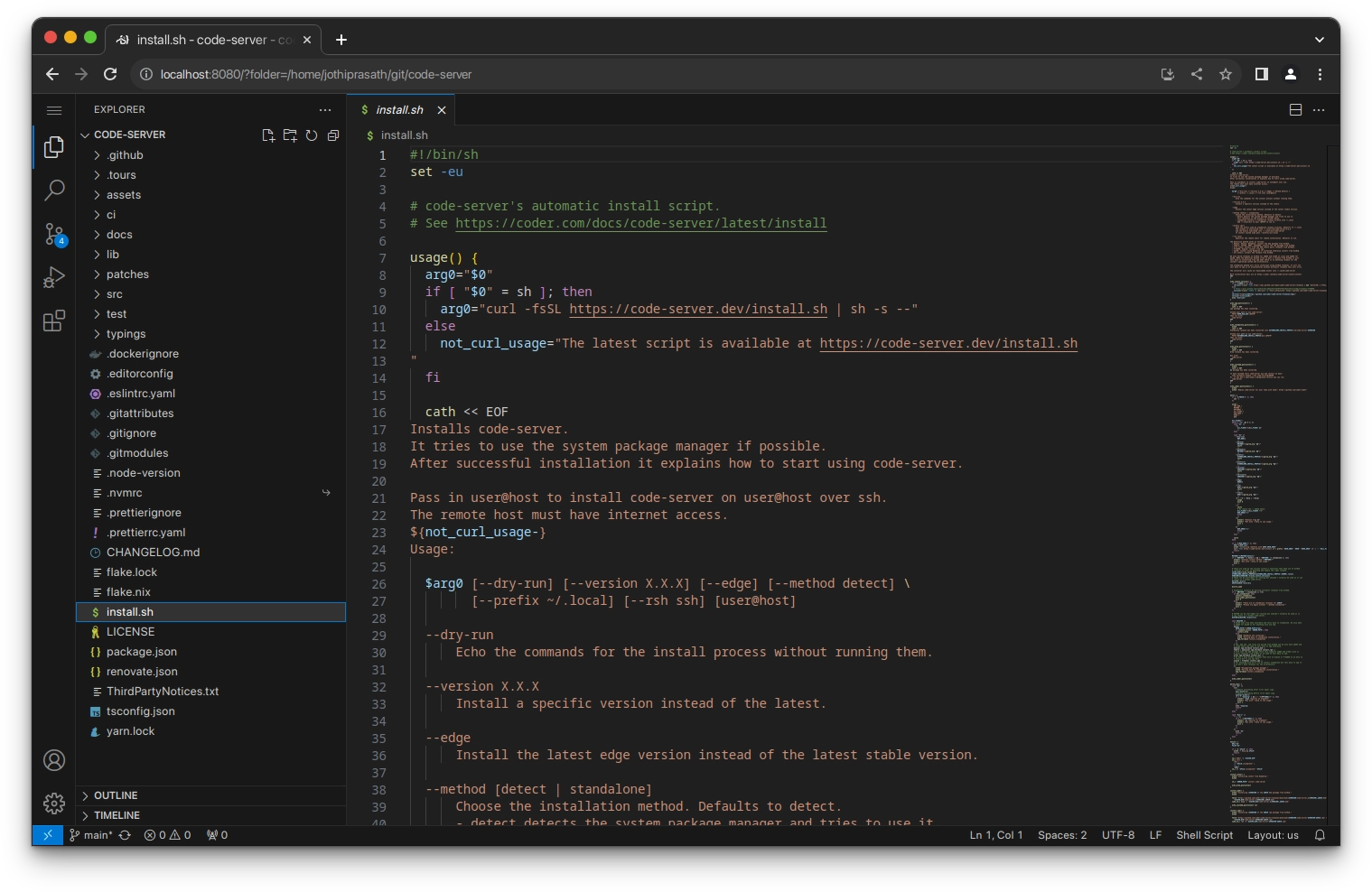A better way to build, together.
Meet the new standard for modern software development. Launch code, collaborate in real time, and accelerate delivery.
Get started
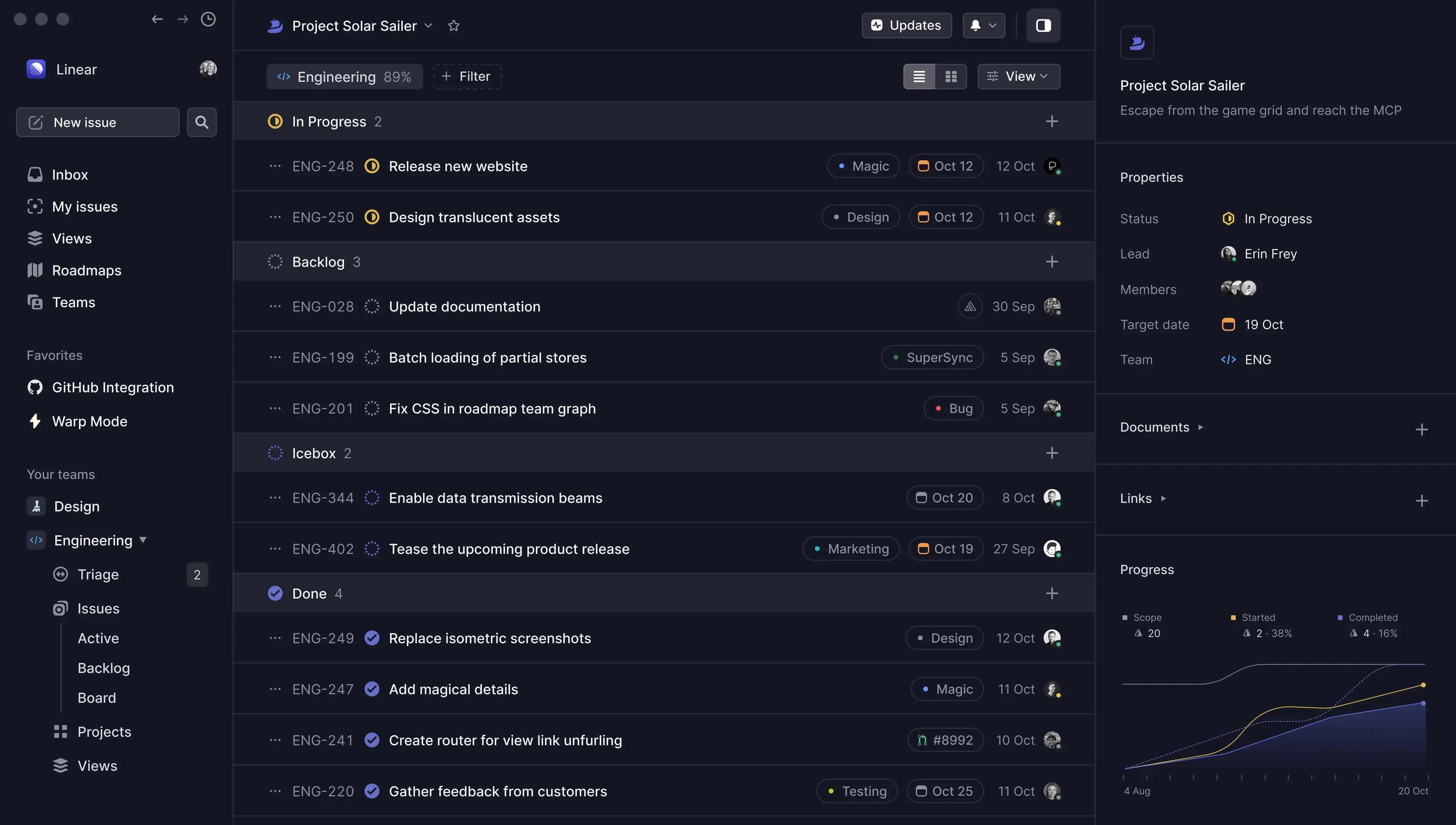
Powering the world’s best teams with our trusted partners. From next-gen startups to established enterprises
Unlike any development environment you’ve used before.
Designed to the last detail and engineered with relentless precision, CodeSpaces combines developer-first design with lightning-fast performance.
Persistent workspaces
Pick up exactly where you left off—your environments, extensions, and settings stay in sync across sessions and devices.3/3o4-mini
Spin up in seconds
Launch fully configured environments faster than you can brew your coffee.
Collaborate live
Code, debug, and ship together — no matter where your team is.
Cloud IDE you’ll enjoy using
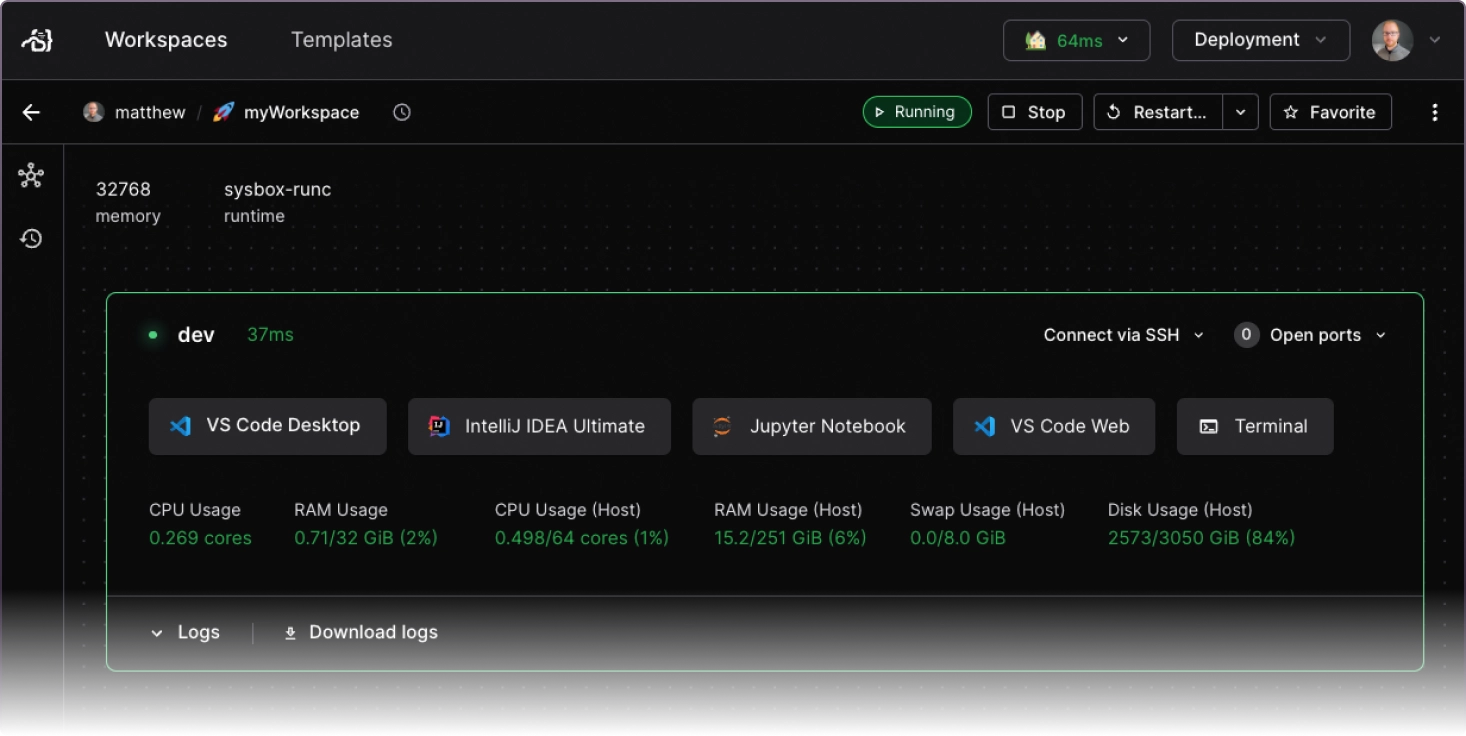
Spin up dev environments in seconds, collaborate on code in context, and breeze through your workflow in views tailored to you and your team.
Spin up disposable workspaces that reset on every use to ensure a clean slate.
Connect to your cloud IDE via SSH or editor extensions with end-to-end encryption and role-based permissions.
Capture and restore the exact state of your development environment—including code, settings, and running processes—in a single click.
Leverage Docker-based templates for instant, language-specific environments with all dependencies pre-installed.
24/7 Dedicated Support. Get round-the-clock assistance via chat, email, and phone, backed by enterprise-grade SLAs and personalized onboarding.
Automatically allocate CPU, memory, and storage to each workspace based on project demands, ensuring optimal performance.
Editor & Terminal
Switch instantly between your full-featured code editor and the integrated terminal—no context switching needed.
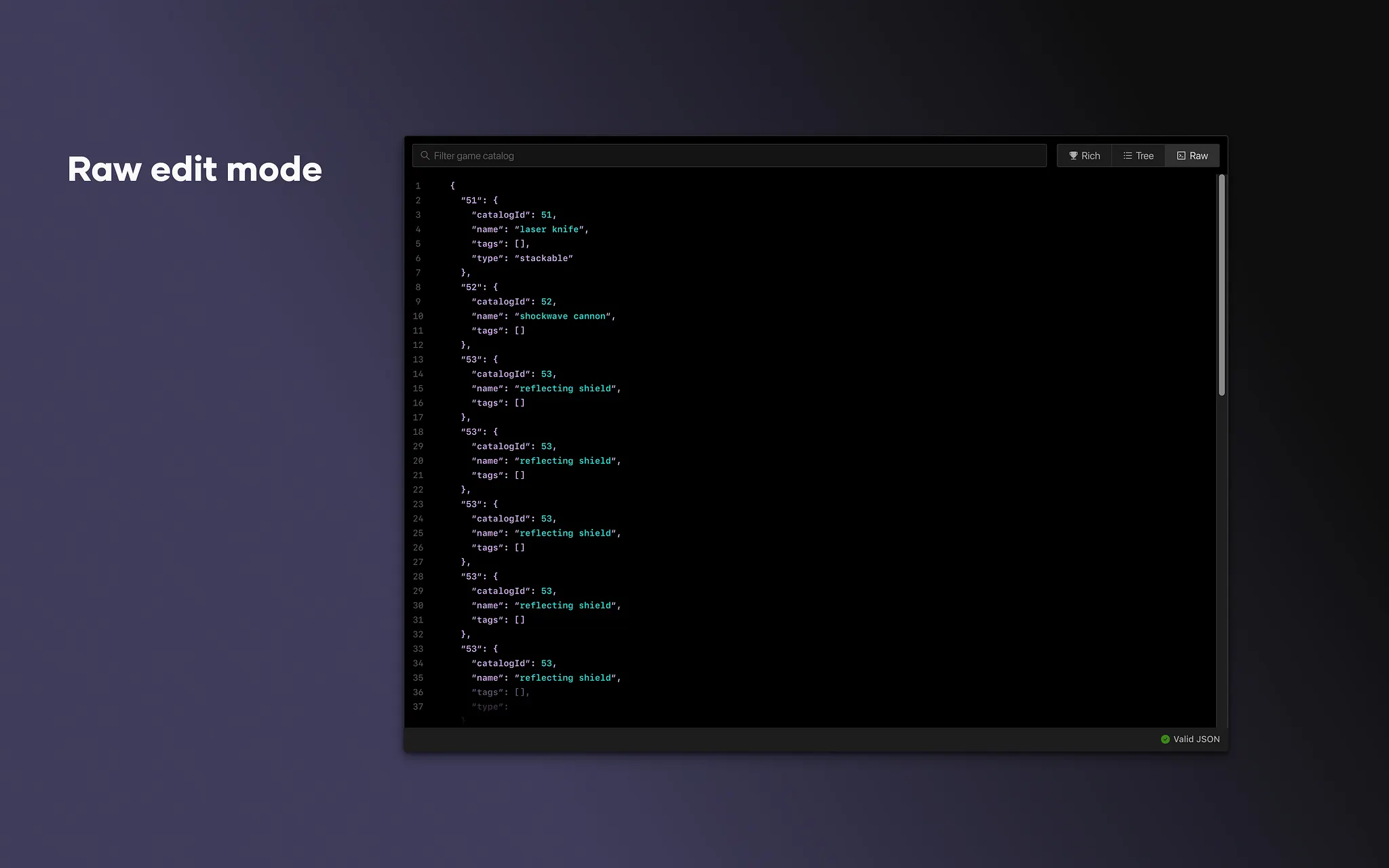
Custom Dev Containers
Pick from prebuilt templates or define your own
devcontainer.json to tailor each workspace precisely to your project’s stack and style.
Iterate faster with Workspace Snapshots
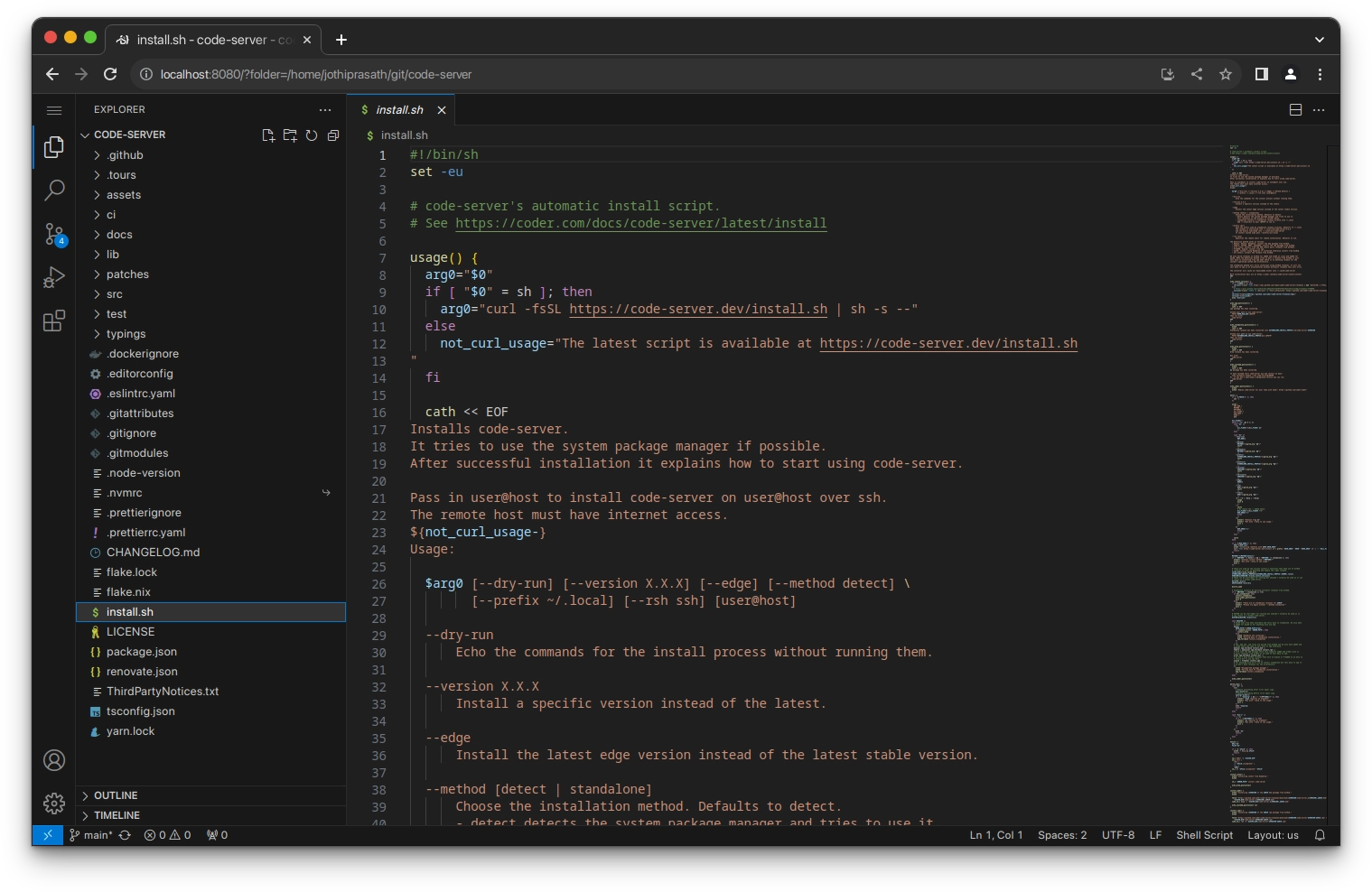
Capture and restore your entire development environment in one click—experiment freely, branch confidently, and roll back instantly.
Automatic tracking. Continuously monitor build times, CPU/RAM consumption, and user interactions to identify bottlenecks and optimize team productivity..
Scheduled. Automate environment teardown and refresh on a defined cadence—daily, weekly, or per sprint—to ensure clean, consistent workspaces.
Fully configurable. Define reusable presets for CPU, memory, storage, and Docker volumes so each project spins up with exactly the right specs every time.
Predict delays. Leverage historical metrics and machine-learning models to forecast slow builds or network lag before they impact your deadlines.
Scope creep. Detect when new dependencies, large binaries, or unexpected services inflate your container size or startup time—and notify you immediately.
Be prepared. Run customizable checks—linting, security scans, license audits—automatically on every workspace start so nothing slips through.
Set autoStart
with codespaces
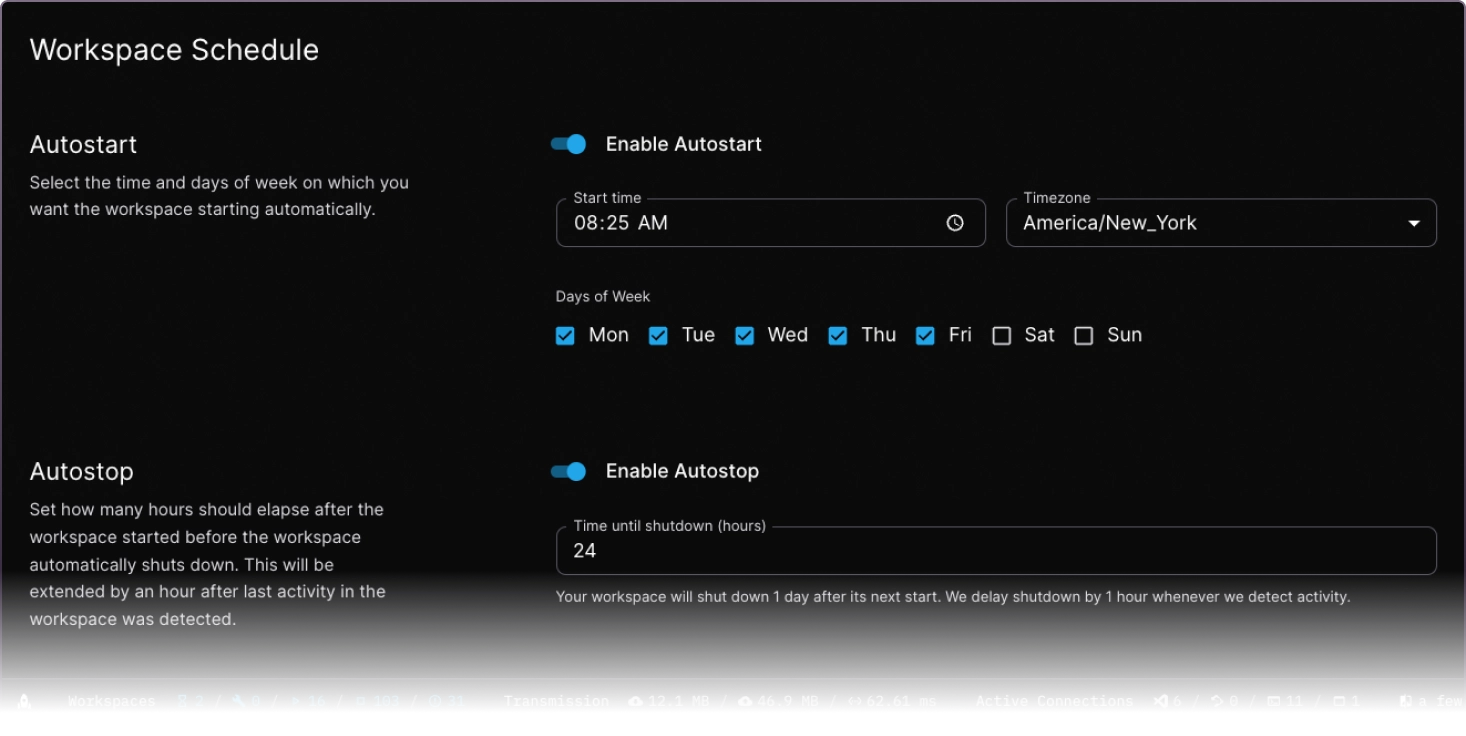
Build without limits in Codespaces — no usage caps, no hidden fees. Launch unlimited environments, collaborate instantly, and focus entirely on creating great software without worrying about cost.
Multi-team projects. Manage and switch between multiple repositories or microservices within a single cloud environment—perfect for full-stack and distributed systems..
Project-based environments. Link every Codespace to a specific project, preloaded with the right tools, branches, and settings for consistent development..
Custom startup scripts. Define project-specific dev scripts to auto-run builds, lint checks, or service boots the moment your workspace launches.Organize projects across multiple roadmaps.
Timeline view. Visualize your active and historical Codespaces across projects—track usage patterns, uptime, and collaboration history over time.
Project insights. Get real-time metrics on performance, usage, and active sessions for every workspace—per user, per project.
Personal notifications. Receive custom notifications for workspace status, performance drops, idle time, or build failures—tailored to your preferences.
Project updates
Keep everyone up-to-date on the health and progress of projects.
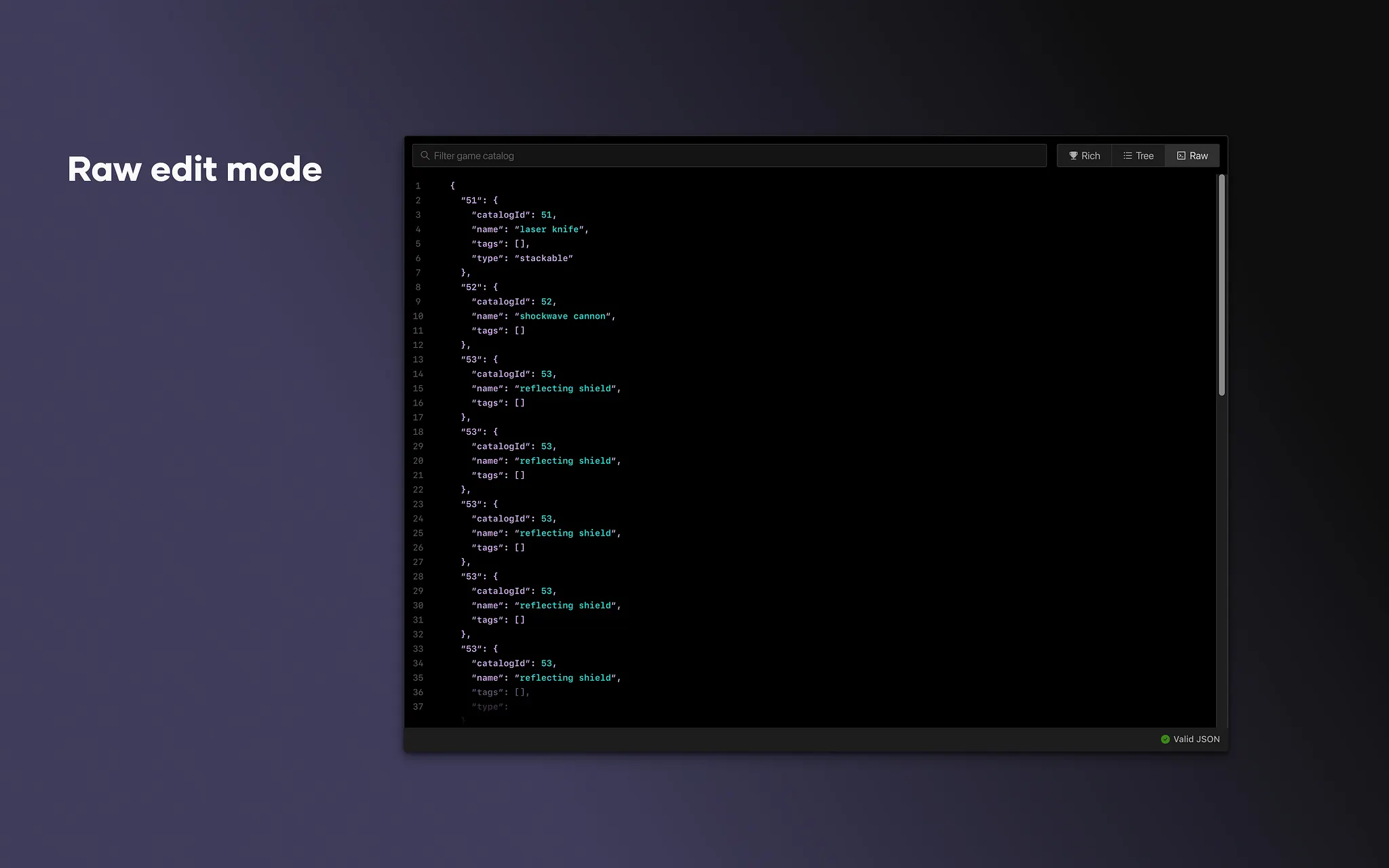
Focus on the big picture
Explore every company project in one view to easily identify what needs attention.